When it comes to building an online store, choosing the right platform is critical. Two of the most popular options are WooCommerce and Shopify, both of which offer a wide range of features and capabilities for building an online store. However, each platform has unique advantages and disadvantages, especially when it comes to hiring an experienced web developer to build your eCommerce platform.
In this blog post, we’ll compare WooCommerce and Shopify in detail. We’ll examine key factors like ease of development, platform-specific benefits, potential drawbacks, technical performance (including speed, SEO, versatility, and scalability), and server specs for hosting. By the end, you’ll have a comprehensive understanding of which platform is better suited for your business when it comes to development and long-term performance.
Overview: WooCommerce vs Shopify
Before diving into the details, let’s get a quick overview of each platform.
WooCommerce
WooCommerce is an open-source eCommerce plugin designed for WordPress. It offers unmatched flexibility and is ideal for users who want complete control over their website. Since WooCommerce is self-hosted, you can choose your own hosting provider and tailor the technical environment to your needs. WooCommerce allows for extensive customization, making it a popular choice for experienced developers who prefer a more hands-on approach.
Shopify
Shopify is a hosted eCommerce platform, meaning it takes care of hosting, security, and maintenance, allowing online store owners to focus more on their products and sales rather than the technical aspects of running a website. Shopify is known for its ease of use and is a great option for entrepreneurs who want a simple, all-in-one solution. However, it also has a vibrant developer community, offering custom development through its proprietary coding language, Liquid.

Technical Access: Pros and Cons
When it comes to a custom online store, you’re never going to find exactly what you’re looking for with a template. It may be close, but eventually there will be something you need to change. When this happens, you need to be able to access the code and make changes. Depending on your platform, this can go from a quick fix to an impossible roadblock.
WooCommerce: Benefits for Developers
Full Control Over the Code: WooCommerce is open-source, allowing developers to modify every aspect of the site, including the core code, templates, and plugins. This flexibility enables experienced developers to create fully customized websites without limitations.
Custom Themes and Plugins: Since WooCommerce is built on WordPress, developers have access to an extensive ecosystem of themes and plugins. Custom themes can be built from scratch, and developers can tweak or extend existing plugins as needed.
No Platform Lock-In: WooCommerce doesn’t tie developers into a specific ecosystem. You own the code, and you can move your website to any hosting provider without worrying about compatibility issues. This gives you more freedom in terms of development and migration.
Scalability Through Plugins: WooCommerce’s extensibility is one of its main selling points. Developers can use a variety of plugins to scale an online store, such as plugins for inventory management, SEO, and performance optimization.
Large Developer Community: WooCommerce has a massive community of developers, meaning you can easily find help or hire specialized talent to work on your project.
WooCommerce: Drawbacks for Developers
Steep Learning Curve: While experienced developers can take full advantage of WooCommerce’s flexibility, newcomers may find the learning curve steep, especially if they’re unfamiliar with WordPress or PHP.
More Maintenance: WooCommerce requires manual updates, security patches, and ongoing server maintenance. While this allows for more control, it also means more responsibility for the developer to ensure smooth operation.
Compatibility Issues: Since WooCommerce relies on third-party plugins and themes, there can sometimes be conflicts between plugins or with updates to the core software, which can lead to performance issues.
Shopify: Benefits for Developers
Ease of Use: Shopify is known for being user-friendly, and this applies to developers as well. Its intuitive admin interface and robust API make it easy to build and manage stores, even for those who are not highly technical.
Hosting and Security Are Built-In: Since Shopify is a hosted platform, developers don’t need to worry about server maintenance, security patches, or scalability—Shopify handles all of that. This allows developers to focus purely on customizing the store without dealing with infrastructure.
Custom Themes with Liquid: Shopify’s theme engine, Liquid, is powerful and offers developers the ability to create custom themes that are dynamic and responsive. Liquid is relatively easy to learn compared to other templating languages, and Shopify provides extensive documentation.
Built-In eCommerce Features: Shopify comes with many essential eCommerce features out of the box, such as abandoned cart recovery, multiple payment gateways, and a secure checkout process, which makes development faster.
App Ecosystem: Shopify’s app store offers thousands of integrations for everything from SEO to inventory management. Developers can also create custom apps through Shopify’s API to add additional functionality to the store.
Shopify: Drawbacks for Developers
Limited Customization: Shopify’s proprietary nature means that developers are limited in terms of what they can modify compared to WooCommerce. While Liquid allows for significant flexibility, it does not offer the same depth of control as WooCommerce’s open-source framework.
Platform Lock-In: Since Shopify is a hosted solution, you’re tied to their infrastructure. Moving your store away from Shopify can be difficult if you want to migrate to a different platform.
Transaction Fees: Shopify charges transaction fees if you don’t use Shopify Payments, which can increase costs for your store. This adds additional constraints compared to WooCommerce, where you can choose any payment gateway without incurring extra fees.
Performance Comparison: Speed, SEO, Versatility, and Scalability
Speed
WooCommerce: Since WooCommerce is self-hosted, website speed largely depends on the quality of your hosting provider, caching, and optimization techniques. With proper hosting (e.g., VPS or dedicated servers) and the right optimization plugins (e.g., caching, image compression), WooCommerce can perform exceptionally well. However, if improperly managed, speed can become an issue.
Shopify: Shopify is a fully hosted platform optimized for speed. Since Shopify controls the server environment, it can offer fast loading times and optimized performance without needing manual intervention. Shopify stores are hosted on a global CDN, which ensures that content is delivered quickly to users around the world.
SEO
WooCommerce: WooCommerce’s SEO capabilities are superior due to its integration with WordPress, which is well-known for being SEO-friendly. With plugins like Yoast SEO or Rank Math, you can fully optimize your product pages, meta tags, URLs, and more. WooCommerce allows for fine-tuned control over SEO elements, such as customizing URLs, adding schema markup, and editing robots.txt.
Shopify: Shopify offers solid SEO capabilities, including customizable meta tags, alt text for images, and an SEO-friendly site structure. However, Shopify’s URL structure can be less flexible compared to WooCommerce (e.g., product URLs are automatically prefixed with “/collections/” and “/products/”). Shopify does handle key aspects of technical SEO, such as site speed and mobile optimization, which are important ranking factors.
Versatility
WooCommerce: WooCommerce excels in versatility. It can be extended to fit nearly any eCommerce need, from physical products to digital goods, subscriptions, and complex product variations. Its integration with WordPress opens up a world of possibilities, including using it for blogs, membership sites, forums, and much more.
Shopify: Shopify is less versatile than WooCommerce but still highly capable for most online stores. Shopify excels at handling standard eCommerce functionalities and can also support digital goods, subscriptions, and even dropshipping through its apps. However, it lacks the depth of customization and control available with WooCommerce.
Scalability
WooCommerce: WooCommerce can scale well with the right infrastructure, but this requires manual adjustments. As your online store grows, you’ll need to invest in better hosting, caching solutions, and possibly database optimization. WooCommerce’s flexibility means it can handle complex, large-scale stores, but it requires technical expertise to ensure stability and performance.
Shopify: Shopify is inherently scalable since it’s a hosted platform. Whether you’re running a small online store or a high-traffic enterprise, Shopify scales effortlessly without needing to worry about infrastructure. Shopify Plus, the enterprise version of Shopify, is specifically designed for large-scale businesses.

Technical Server Specs: WooCommerce vs Shopify
WooCommerce
Hosting Environment: Self-hosted, meaning the performance depends on your hosting provider. You can choose shared hosting (for smaller stores) or opt for VPS or dedicated hosting for larger operations.
Server Customization: Complete control over the server environment, allowing developers to configure caching, database optimization, and other server-side settings to optimize performance.
Speed & CDN: Since WooCommerce doesn’t include a built-in CDN, you’ll need to add one manually (e.g., Cloudflare or a paid CDN service) to ensure global performance.
Shopify
Hosting Environment: Fully hosted, meaning Shopify handles all aspects of server management, including scaling, security, and optimization.
Server Customization: Limited customization of server settings, but Shopify ensures optimized performance through a managed infrastructure.
Speed & CDN: Shopify includes a built-in CDN (Content Delivery Network), which means your site will load quickly for users all over the world.
WooCommerce vs Shopify: Side-by-Side Comparison
| Factor | WooCommerce | Shopify |
|---|---|---|
| Development Flexibility | Full control over the code, themes, and plugins; perfect for custom development | Limited customization, but Liquid allows for custom themes |
| Ease of Use for Developers | Requires more technical expertise (PHP, WordPress) | Easier for non-technical users; Liquid is relatively simple for developers |
| Performance | Dependent on hosting provider and optimizations | Consistently fast due to built-in optimizations and CDN |
| SEO | Superior SEO control, including schema, URLs, and metadata | Good SEO, but limited control over URL structure |
| Versatility | Extremely versatile, can build any type of website (e.g., blogs, forums) | Focused primarily on eCommerce, with limited versatility outside of that |
| Scalability | Requires manual scaling (better hosting, caching) | Built-in scalability without intervention |
| Hosting | Self-hosted, you choose the provider | Fully hosted, Shopify manages everything |
| Cost | Lower upfront cost but requires paid hosting, plugins, and possible custom dev work | Monthly fee, transaction fees, and additional costs for apps or Shopify Plus |
| Transaction Fees | No additional fees beyond payment processor fees | Transaction fees unless using Shopify Payments |
| Maintenance | Requires manual updates and security monitoring | Shopify handles updates and security automatically |

Which is the Best Online Store Platform?
The answer here depends on if you’re hiring a profession or trying to do it yourself. If you’re hiring an experienced web developer, then you want WooCommerce. You will be able to customize and change every aspect of your online store while also saving a ton of money and future proofing your business. With WooCommerce, you have the website on your own server so you’re not completely reliant on a 3rd party to keep your site working like you are with Shopify. If you’re not hiring a web developer, then I would recommend you try out Shopify and see if eCommerce is something you want to manage. While the learning curve with Shopify is low, it is still time consuming learning how to navigate their platform, follow their procedures, integrate everything with their proprietary dashboard, etc.
WooCommerce
If you’re looking for ultimate flexibility and control, WooCommerce is the best option for hiring an experienced developer. WooCommerce allows developers to create a completely custom online store tailored to your exact needs, with full access to the codebase and no restrictions on hosting or plugins. It’s perfect for eCommerce businesses that require advanced features, complex product catalogs, or deep integrations with third-party tools. However, it’s important to note that WooCommerce requires more ongoing maintenance and technical expertise, especially as the store scales.
Shopify
Shopify is the best choice if you want a streamlined, all-in-one solution that minimizes the technical aspects of running an eCommerce business. It’s easier to set up, maintain, and scale, making it ideal for small to medium-sized businesses that prioritize simplicity. Shopify’s built-in hosting, security, and performance optimization remove many headaches for developers. However, its limited customization can be a drawback for businesses with highly specific needs.
The Winner
The decision between WooCommerce and Shopify ultimately depends on your business goals and technical requirements. If you need full customization and control over every aspect of your online store, WooCommerce is the winner, especially when paired with an experienced developer who can navigate its complexities. However, if you want an easier-to-manage platform with less overhead and maintenance, Shopify is the better choice for a smooth and hassle-free experience.
For most businesses, WooCommerce is the best option when paired with a skilled web developer who can optimize the platform to meet specific needs and ensure long-term scalability. However, if ease of use and minimal technical involvement are priorities, Shopify is the platform to choose.
Let Us Build The Online Store For Your Business
Schedule A CallRead more about eCommerce
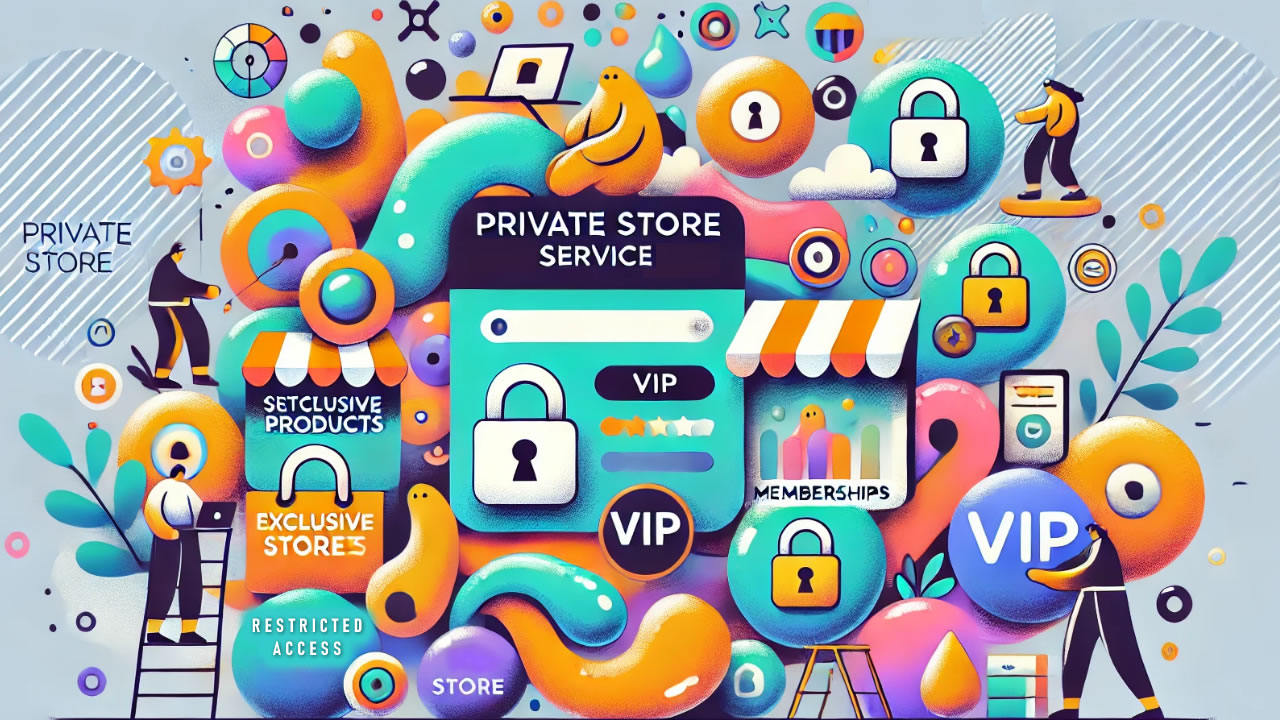
WooCommerce vs Shopify: What’s The Best Online Store For Me?

eCommerce Marketing: Proven Strategies to Increase Sales
