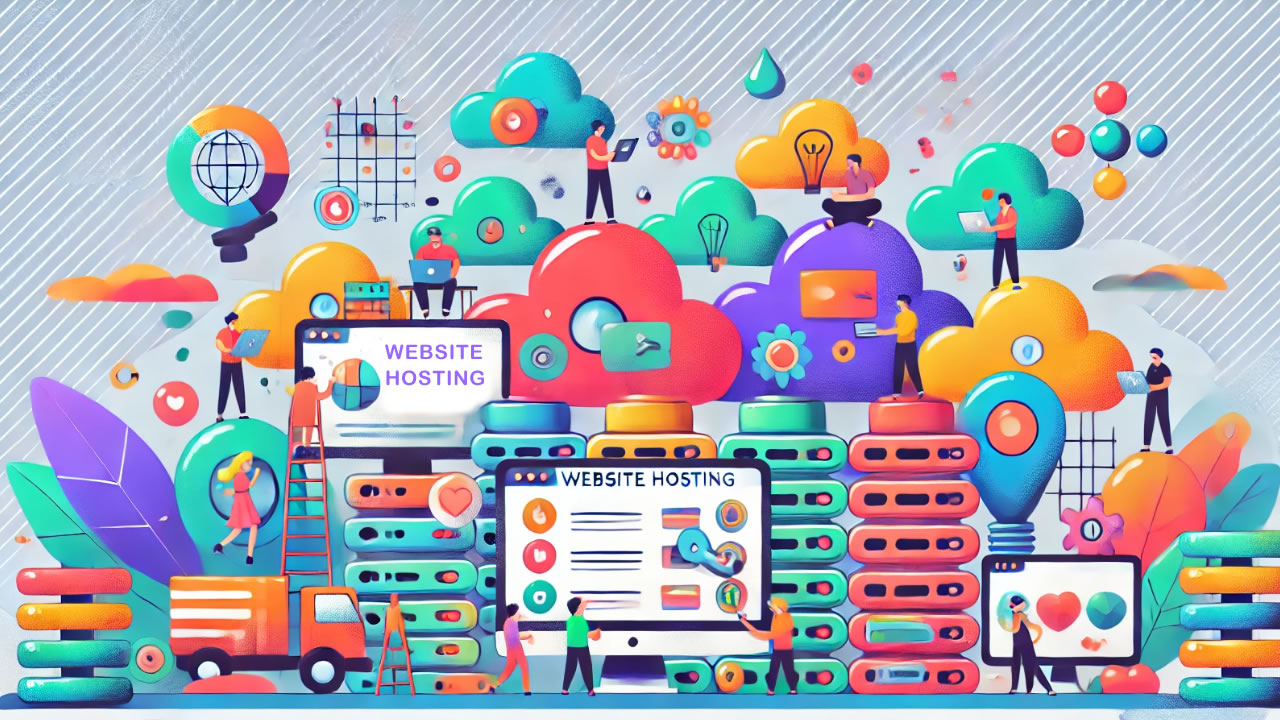Search engine optimization (SEO) is a critical component of a successful website. It’s what makes your site discoverable by search engines and, ultimately, by potential customers. While technical SEO elements like page speed, mobile responsiveness, and backlinks are important, the content of a web page—and how it’s presented—plays a significant role in determining how well your website ranks in search results. These technical aspects can become a major problem if you plan to DIY your business website.
In this blog post, we’ll explore the most important parts of a web page that affect SEO and how “do it yourself” (DIY) web design platforms often make crucial mistakes that hurt your website’s performance. We’ll also dive into the technical problems with WYSIWYG (What You See Is What You Get) website builders, such as bloated code and slow load times, and provide actionable tips on how to optimize your website for both users and search engines. Finally, we’ll explain how you can work with us to get a fast, search engine optimized website that’s custom-designed for your brand.
The Most Important Parts of a Web Page for SEO
To fully understand how content affects SEO, it’s crucial to look at the key elements of a web page that search engines like Google prioritize. When a search engine crawls your site, it looks at more than just the written content. The structure of your page, HTML elements, and usability all play a role in how well your site will perform in search engine rankings. Here are the most important parts of a web page that affect SEO.
Page Title (Title Tag)
The page title is the first element search engines and users see when your website appears in search results. It’s one of the most important on-page SEO factors because it helps search engines understand what the page is about.
An optimized title tag:
- Should be relevant to the page content.
- Needs to include the primary keyword you’re targeting.
- Must be kept under 60 characters to avoid truncation in search results.
DIY Web Builder Issues: Many DIY web design platforms auto-generate titles based on the page heading, which can result in poorly optimized or generic title tags. Often, users are unaware of how to manually adjust title tags, leaving their pages with less effective SEO titles.
Meta Descriptions
The meta description provides a brief summary of a web page’s content. While it doesn’t directly impact search rankings, it does influence click-through rates (CTR), which can indirectly affect your SEO.
A strong meta description:
- Is kept between 150-160 characters.
- Includes the primary keyword.
- Provides a compelling reason for users to click on the page.
DIY Web Builder Issues: Many DIY platforms don’t emphasize the importance of meta descriptions, or they may auto-generate them based on page content. This can lead to unoptimized or irrelevant descriptions, reducing the likelihood of users clicking on your listing.
Headings (H1, H2, H3, etc.)
Headings are essential for both SEO and user experience. They organize content, making it easier for users to read and for search engines to understand the structure and main topics of a page. The H1 tag should include your primary keyword and clearly indicate the main topic of the page, while H2 and H3 tags help organize subtopics.
DIY Web Builder Issues: Many DIY platforms don’t provide clear guidance on proper heading hierarchy. For example, some users might use H2 tags for styling rather than for structuring content, which can confuse search engines and negatively affect your SEO.
Image Optimization
Images make your web page more engaging, but they also need to be optimized for SEO. This involves using descriptive file names, alt text (to describe the content of the image), and ensuring that images are compressed to avoid slow loading times.
DIY Web Builder Issues: DIY platforms often do not compress images or provide instructions for adding alt text. This can lead to large image files that slow down your page and hurt your rankings, especially on mobile devices where speed is critical.
Internal Linking
Internal links help search engines discover more of your website’s pages and understand the structure of your site. They also keep users on your website longer by guiding them to other relevant content.
DIY Web Builder Issues: Many DIY builders make it difficult to manage internal linking properly. Users may not know how to implement a strong internal linking strategy, leading to orphaned pages (pages without internal links) or broken links, which hurts SEO.
Content Quality and Relevance
Content is at the heart of any SEO strategy. Search engines prioritize content that is valuable, relevant, and authoritative.
Well-optimized content should:
- Be comprehensive and cover the topic in depth.
- Use keywords naturally throughout the content.
- Be fresh and updated regularly to stay relevant.
DIY Web Builder Issues: DIY platforms often encourage the use of templates, which can result in duplicate or generic content. This type of content won’t rank well in search engines because it doesn’t offer unique value. Additionally, these platforms may not include SEO tools for content analysis or keyword optimization.
Mobile-Friendliness
Google uses mobile-first indexing, meaning that the mobile version of your site is prioritized when determining rankings. If your website is not optimized for mobile, you’ll likely see a drop in search rankings.
DIY Web Builder Issues: Many DIY platforms claim to offer mobile-friendly designs, but in reality, they may simply resize the desktop version of the site without optimizing for mobile user experience. This can result in slow loading times, difficult navigation, and poor user engagement on mobile devices.

How WYSIWYG & DIY Website Builders Harm SEO
WYSIWYG (What You See Is What You Get) website builders like Wix, Squarespace, and Weebly are popular because they allow users with little to no coding experience to design and launch websites quickly. While these platforms are easy to use, they often generate bloated code—excessive or unnecessary HTML, CSS, and JavaScript—that can negatively impact your website’s SEO and digital marketing performance. Here are the main issues caused by WYSIWYG platforms.
1. Excessive JavaScript
Many WYSIWYG builders rely heavily on JavaScript to create interactive elements on web pages, such as sliders, animations, and pop-ups. While JavaScript can enhance user experience, excessive use can slow down your website significantly, especially if scripts are loaded before the main content. Slow load times lead to higher bounce rates and lower SEO rankings.
2. Unnecessary HTML Tags
WYSIWYG builders tend to insert unnecessary divs, spans, and other HTML elements to make editing easier for the user. This results in “code bloat,” which can increase the file size of your page and slow down loading times.
3. Inconsistent Header Structure
As mentioned earlier, headings are important for structuring your content. WYSIWYG builders often use inconsistent heading tags, either for visual styling or due to the drag-and-drop nature of their interface. This can confuse search engines and reduce the effectiveness of your on-page SEO efforts.
4. Duplicate Metadata and Titles
Many DIY platforms fail to handle metadata correctly. They may automatically generate duplicate title tags or meta descriptions across multiple pages, which confuses search engines and reduces the chances of individual pages ranking for different keywords.
5. Lack of Server-Side Optimization
Most WYSIWYG builders host websites on shared servers with limited optimization capabilities. This can lead to slow server response times, affecting overall page speed and SEO performance. Unlike custom-built websites, these platforms offer minimal control over server settings, content delivery networks (CDNs), or caching.
Key Statistics on the Impact of Slow Websites
Page speed plays a critical role in both user experience and SEO. If your website is slow, users are less likely to stay, engage, or convert, and search engines will penalize your site by ranking it lower in search results.
Here are some statistics to consider:
- 53% of mobile users will abandon a page if it takes more than 3 seconds to load (Google).
- A 1-second delay in page load time can result in a 7% reduction in conversions (Neil Patel).
- Google’s ranking algorithm favors websites that load in under 2 seconds (Google’s PageSpeed Insights).
- 40% of visitors abandon a website that takes more than 3 seconds to load (Kissmetrics).

How to Reduce Code Bloat and Improve SEO
If you’re using a DIY website builder or a WYSIWYG editor, there are steps you can take to reduce code bloat and improve your site’s performance:
Minimize JavaScript
Limit the use of unnecessary scripts and plugins that slow down your site. Whenever possible, use lazy loading to defer loading of JavaScript elements until after the page has fully loaded.
Compress Images and Files
Ensure that images are optimized by using file formats like WebP and compressing them with tools like TinyPNG. Also, use Gzip or Brotli compression to reduce the size of HTML, CSS, and JavaScript files.
Use a Content Delivery Network (CDN)
A CDN caches your content across multiple servers worldwide, reducing the time it takes for users to access your website. Many WYSIWYG platforms don’t offer this feature out of the box, so consider upgrading to a platform that does.
Clean Up HTML and CSS
Use a code validator like W3C Markup Validation to identify and remove redundant HTML and CSS elements from your site. This can help reduce file sizes and improve page load times.
Manually Set Meta Tags
Always manually set your page title, meta description, and alt text for images. Don’t rely on automatic generation, as these features can lead to duplicate metadata that harms your SEO.
Use Proper Heading Structure
Ensure that your web pages follow a logical heading structure (H1 for the title, H2 for subheadings, H3 for smaller subsections, etc.). This helps search engines understand the hierarchy and relevance of your content.
Get a Fast, SEO-Optimized Website
While DIY website builders make it easy to create a website, they often introduce problems that can severely impact your SEO and website performance. From bloated code to improper meta tags, these platforms can hold your business back from achieving its full online potential.
At NeoChromatic, we specialize in building custom websites that are not only visually appealing but also fast, mobile-friendly, and optimized for search engines. Our team ensures that your site’s content is structured properly, your code is clean, and your user experience is seamless across all devices. We take care of the technical details so that your website ranks well, loads quickly, and converts visitors into customers.
Ready to take your website to the next level? Contact us today to get started on a custom-designed website that fits your brand and drives real results!
Learn How SEO Can Help Your Business
Schedule A CallRead more about SEO
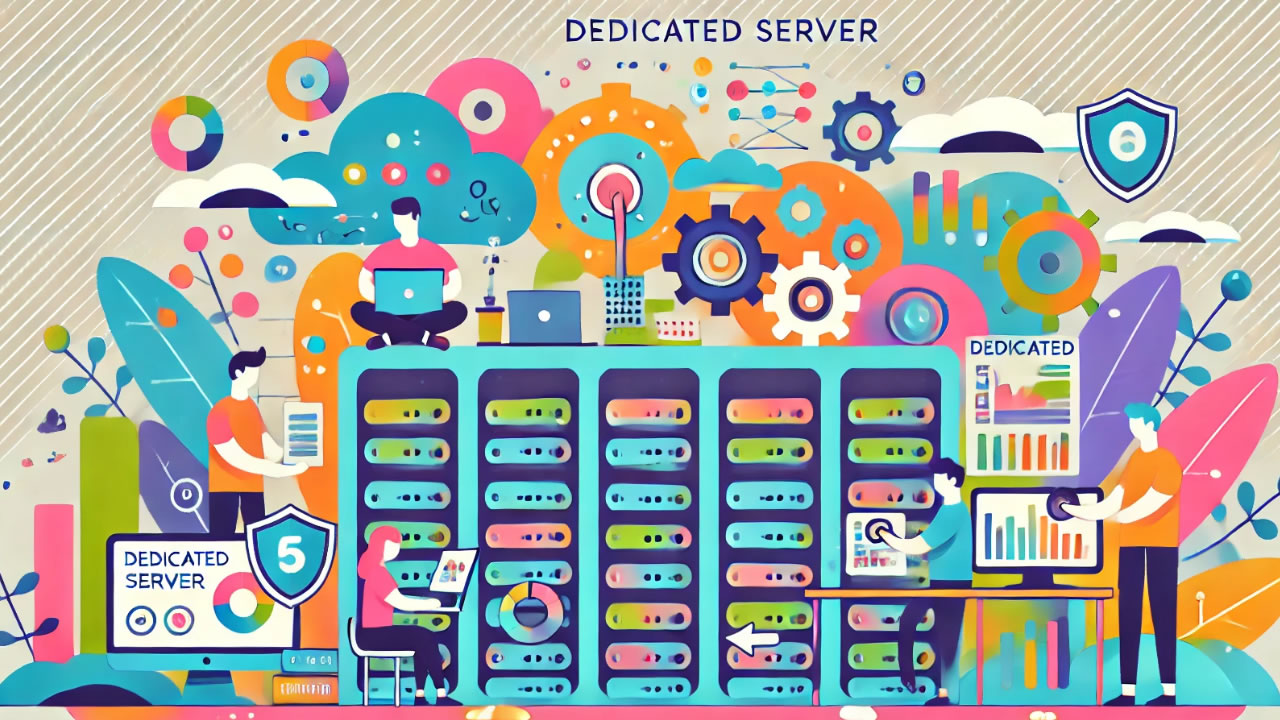
How DIY Website Builders Create SEO Problems for Businesses

How We Got Here: The History of Search Engine Optimization